Field Variants
Sometimes the same field may have multiple configurations. A very common scenario is that when making localized data, different regions have different values for a certain initial path.
A rough approach is like this:
| ##var | id | item_id | item_id_zh | item_id_en |
|---|---|---|---|---|
| ##type | int | int | int | int |
| 1 | 1001 | 2001 | 3001 | |
| 2 | 1002 | 2002 | 3002 |
Although this does work, there are several problems:
For a certain region (such as zh), it does not need item_id in other regions, which will increase the configuration data and increase unnecessary memory overhead
The programmer needs to choose to read data from item_id_zh or item_id_en according to the current region, which is inconvenient
Field variants solve this problem better. Regardless of the region, item_id_{xxx} will eventually be exported as a common item_id field, and will not include other unused item_id_{yyy}.
Definition
Currently, only fields support variants. Variant information can be defined in all places where fields can be defined.
XML definition
<bean name="TestVariant">
<var name="id" type="int"/>
<var name="value" type="int" variants="zh,en,fr,jp"/>
</bean>
Define in __beans__.xlsx
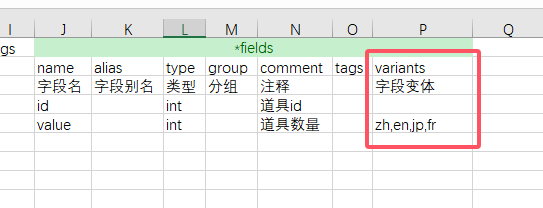
Define in the header row of the data table
For fields that need to define variants, define a variable of {fieldName}@{variant} for each variant. There are several rules:
The column where the variant header is located must be after the variable name column, that is,
value@enmust be after thevaluecolumnThere is no need to define information such as
typeandgroupfor variant variables. Variant variables directly use the corresponding values of the original variables, that is, thetypeofvalue@enwill take thetypeofvalue.
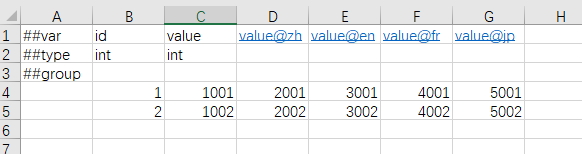
Configure variant data
excel format family
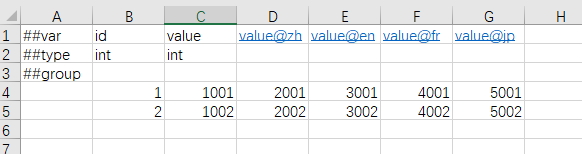
json format
{
"id":1,
"value@en": 1001
}
xml format
<data>
<id>1</id>
<value variant="en">1001</value>
</data>
yaml format
id: 1
value@en: 1001
lua format
return {
id=1,
["value@en"] = 1001,
}
Exporting data
Generally speaking, since a variable variant is defined, the variant that should be used should be specified for the variable when exporting data. The command parameter --variant {variantKey}={variantName} is used to specify the currently used variant for the field.{variantKey} is {beanFullName}.{fieldName}, {variantName} is the variant name. For example, --variant TestVariant.value=en means that when exporting data, the value field takes the value corresponding to the value@en column.
After specifying the currently used variant for a variable, if the corresponding field does not exist, the value of the default field is taken. Similarly, taking variant en as an example, if the value@en column does not exist, the value of the value column is taken. If the value column does not exist either, an error that the field cannot be found is thrown.
You can set a global default variant using --variant default={variantName}, and when a variant is not individually set for a bean, the global default variant will be used.
If a field has a variant defined, but the variant name used by the field is not specified using --variant in the command line, the value of the original variable without the variant is read. At this time, Luban will print a warning log.